How To: Complete an Order
How To: Complete an Order.
Learn how to configure your account and request your 1st delivery with the Linx Package App.

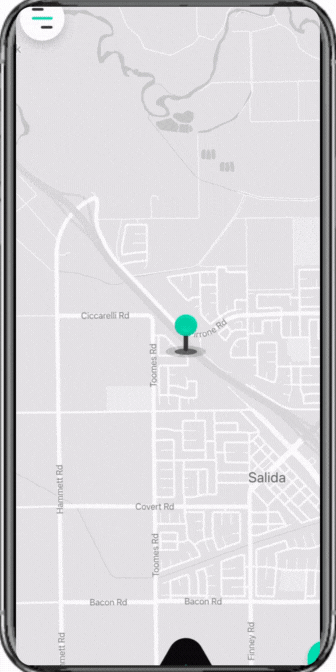
Step-by-step guide on how to configure your account and request a Linxer:
Today, we’ll focus on configuring your account and requesting your first delivery. Let’s get started.
Configuring Your Account
To ensure a seamless experience, we’ll guide you through the process of setting up your account. You’ve already entered or imported your personal details, so now it’s time to provide your credit card information. This step ensures that when you request a new delivery, the system and the driver are automatically paid.
Requesting Your First Delivery
Once your account is configured, you’re ready to make your first delivery request. Here’s how:
- Navigate to the home screen of the app and locate the plus button at the bottom. Click on it.
- Select the package size you wish to transport and specify the number of packages.
- If you need to schedule the delivery for a specific date, click into the calendar and choose the desired date. If you want the delivery immediately, you don’t need to adjust this section.
- Choose the shipping option that suits your needs: “Peer-to-Peer” or “Shipping Store.”Peer-to-Peer: If you’re sending items to friends, family, or customers, provide the pick-up and drop-off destinations. You can enter the details manually or use the real-time map for convenience.
- Navigate to the home screen of the app and locate the plus button at the bottom. Click on it.
- Select the package size you wish to transport and specify the number of packages.
- If you need to schedule the delivery for a specific date, click into the calendar and choose the desired date. If you want the delivery immediately, you don’t need to adjust this section.
Delivery Options
For the peer-to-peer option, select the delivery vehicle based on the displayed pricing. Then, choose the recipient’s name and provide their phone number.
The shipping store option is if you need package returns or delivery for shipment, select this option.
Review Details
Review all the details to ensure accuracy. Don’t forget to read and agree to our terms and conditions and privacy policy.
Proceed to check out using the car you’ve already added to your account. The exact amount will be displayed on the screen.
Once the payment is complete, you’ll have access to two-way communication and GPS tracking of your package as it’s in transit to its destination.
Congrats!
You’ve successfully configured your account and made your first delivery request. If you have any further questions, feel free to reach out to our support team at [email protected]. Happy delivering!
