How To: Sign-Up
How To: Sign-Up
Learn how to sign-up with the Linx Package App in minutes.

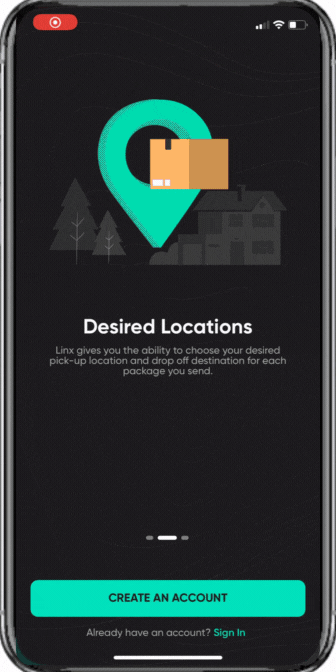
Step-by-step guide on how to sign-up with the Linx Package App:
We’re here to help you navigate the increasingly complicated process of package management, online orders, and even warehouse management.
Download the App:
Start by downloading the Linx Package app from the app store that corresponds to your device. If you’re using an Android device, head to the Google Play Store. For iOS devices, visit the iOS App Store. Just search “Linx Package”, and download.
Launch the App:
Launch the Linx Package app on your device and navigate to the “Sign Up” or “Create an Account” screen.
Sign-Up Options:
On the screen, you’ll find three buttons at the bottom for convenient sign-up options: “Google Login,” “Facebook Login,” and “Apple Login.” Choose the method you prefer by tapping on the respective button. If you wish to proceed with the traditional sign-up process, continue to the next step.
Fill out Details:
Fill out the required details in the provided fields. Enter your name, mobile number, email address, and create a strong password. Make sure to use a password that is secure and unique to protect your account.
Accept Terms & Conditions:
Before proceeding, carefully review the app’s policies and terms and conditions. To accept them, locate the checkbox or button indicating your consent and click on it. This step ensures that you agree to abide by the app’s guidelines and regulations.
Congratulations!
After accepting the policies and terms, tap the “Create Account” button to finalize the process.
Congrats! You have successfully completed the sign-up process. Now you can access the app’s features and functionalities.
See our next training on configuring your account for immediate use!
